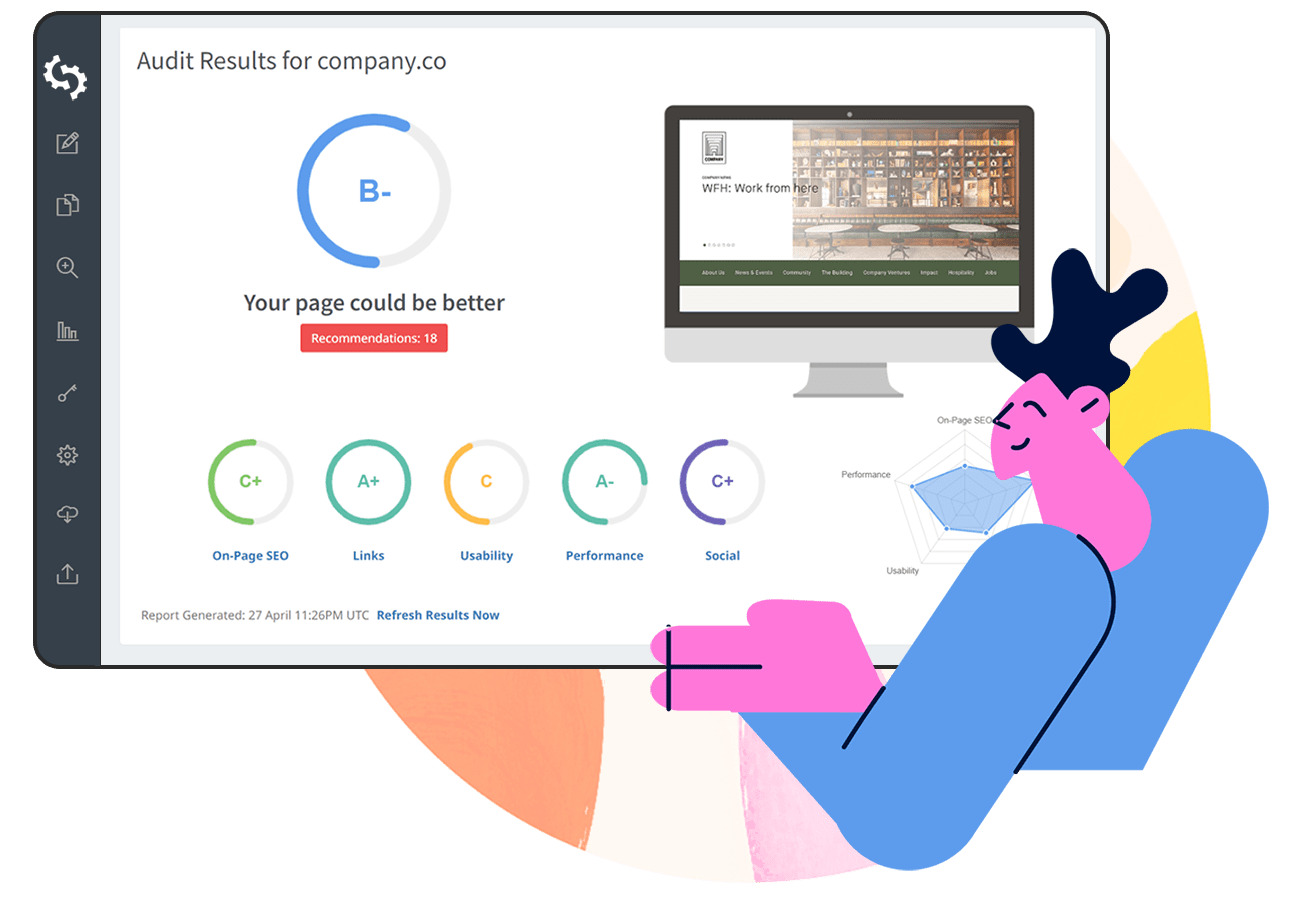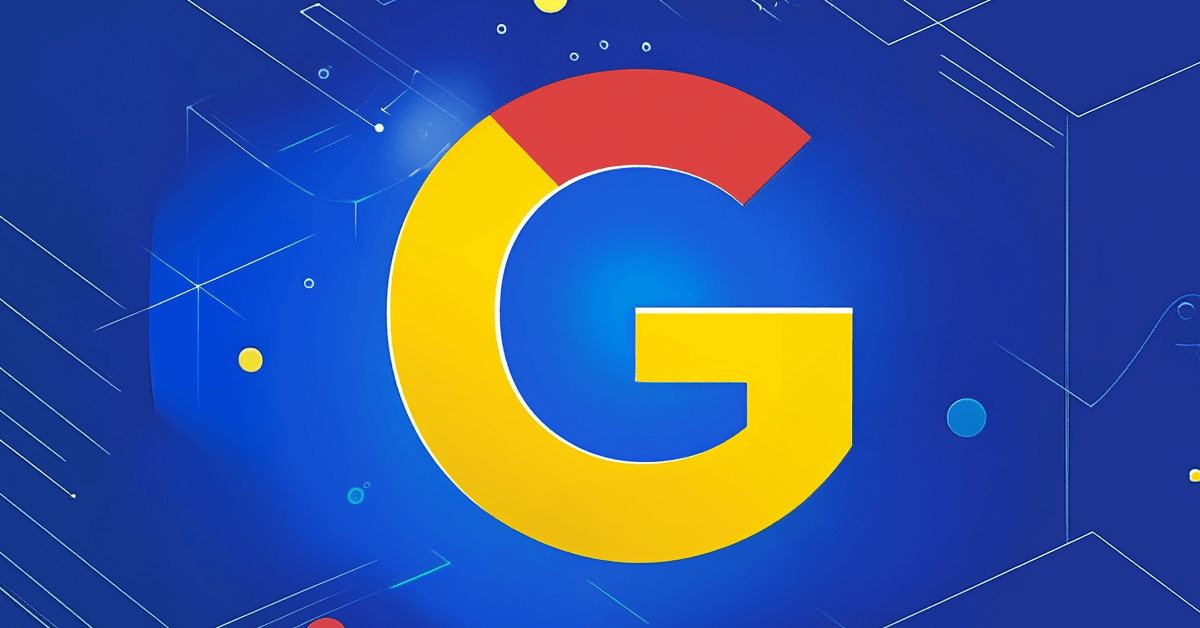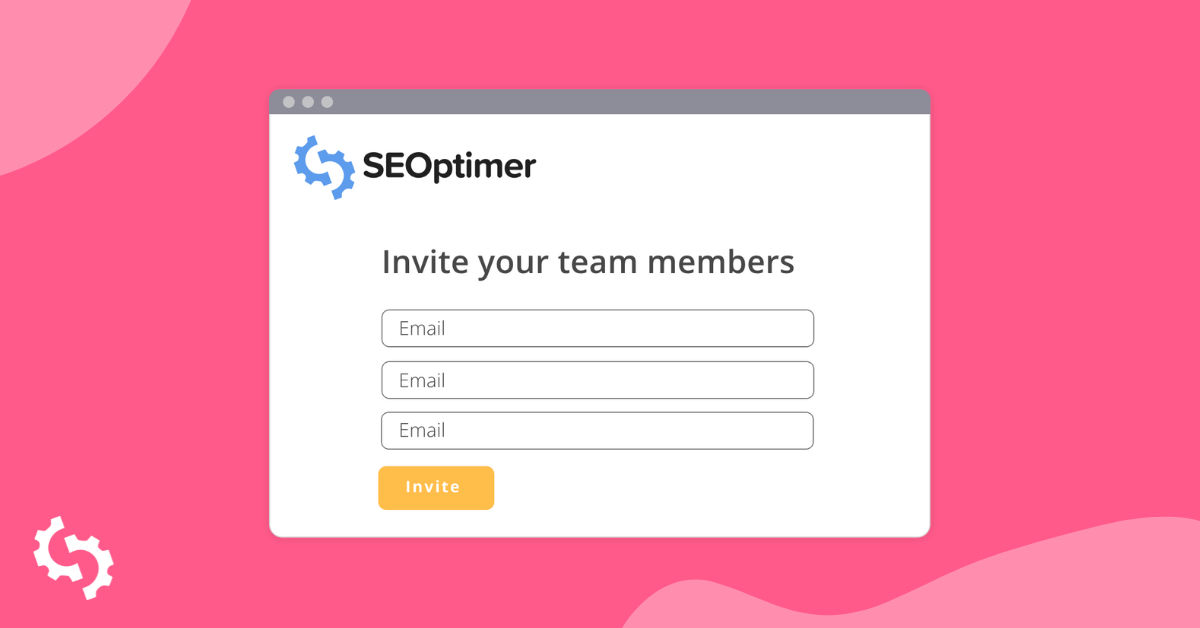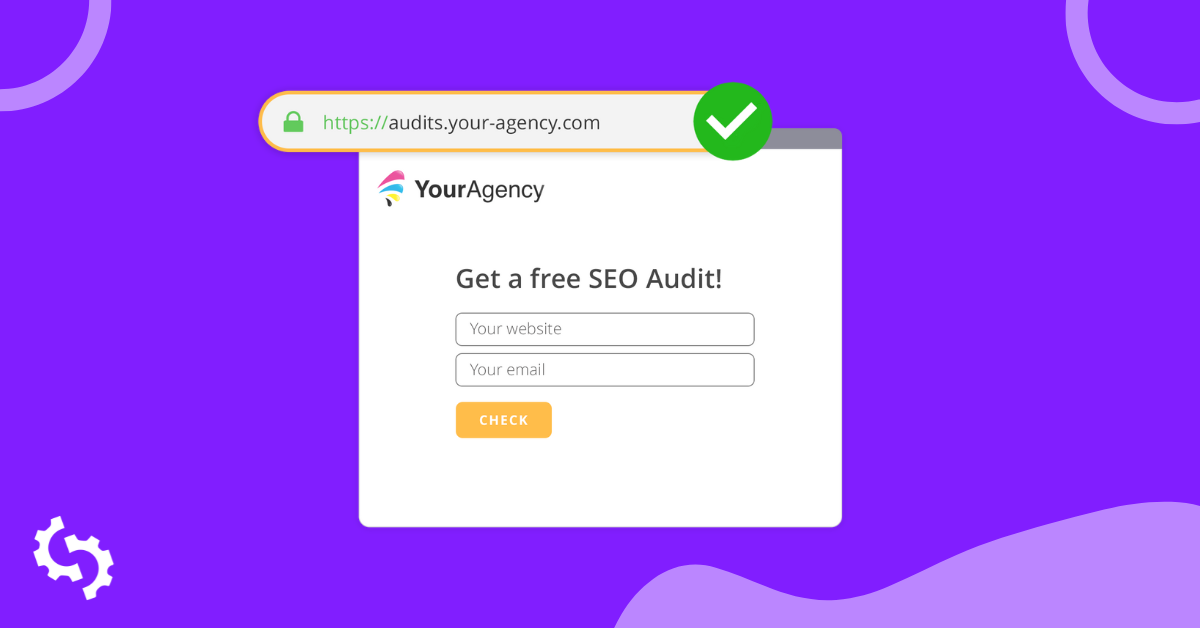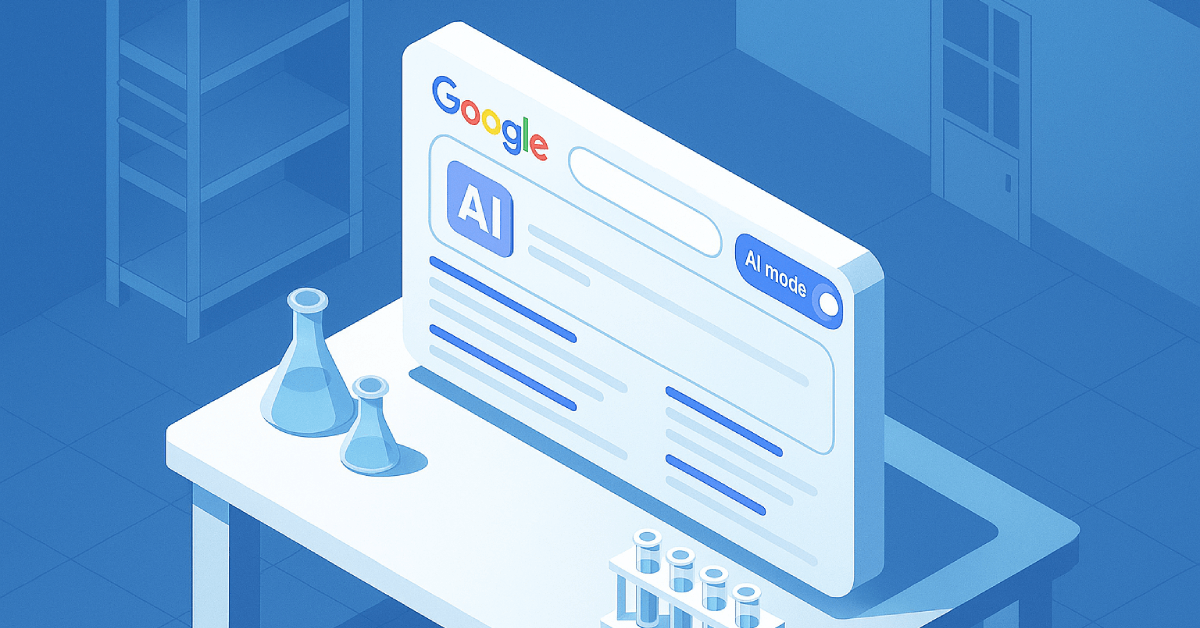
Google’s AI Mode isn’t just a beta experiment anymore, it officially launched at Google I/O 2025, Google’s flagship developer conference focused on breakthroughs in AI, software, and cloud technologies.
Built on a custom version of Gemini 2.5, AI Mode introduces a separate “AI” tab in Search, allowing users to interact with conversational, chatbot-style responses, ask multi-part questions, and get synthesized, contextual answers.
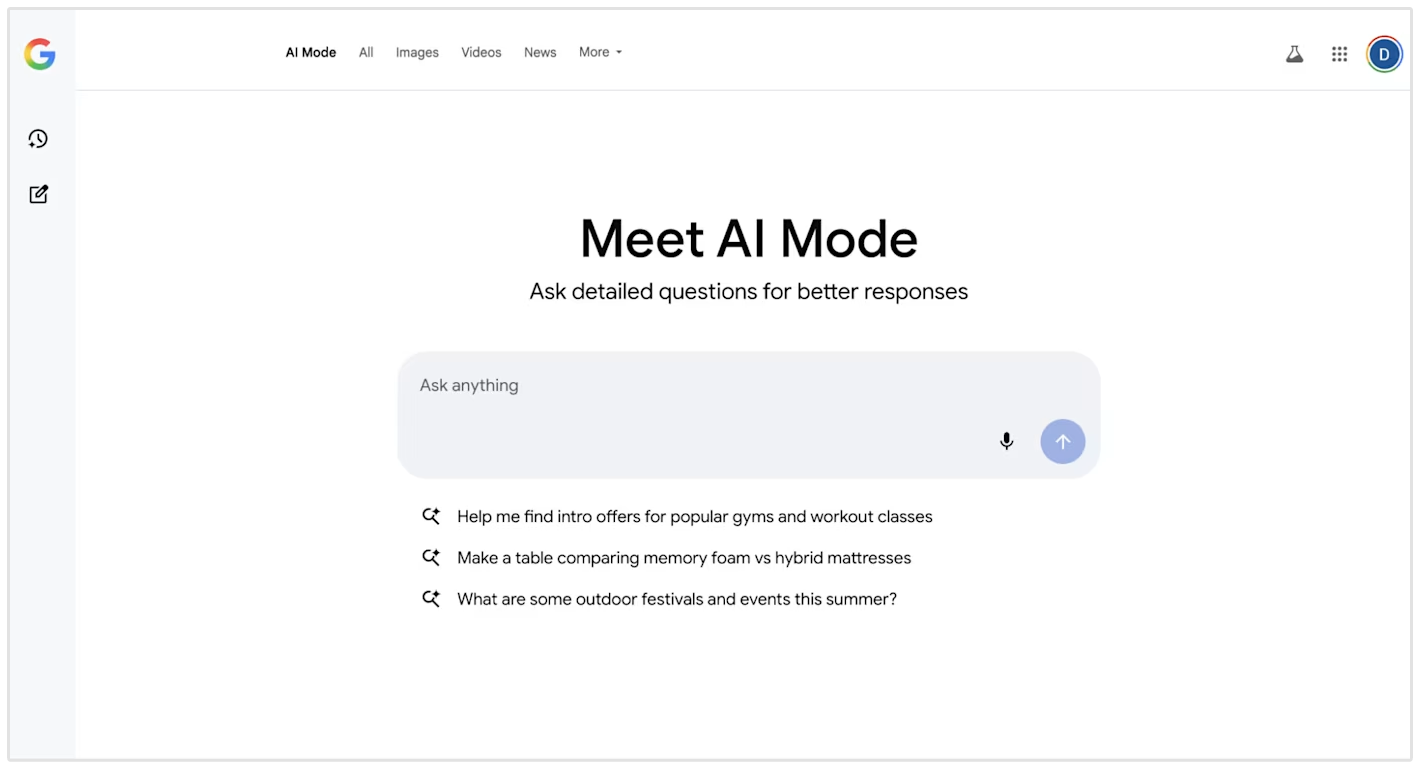
This shift blends generative AI with traditional search results, transforming not just what users see, but how they explore and digest information, completely changing traditional browsing habits and SEO strategies alike.
For businesses and marketers dependent on organic traffic, AI Mode presents a game-changing opportunity, but also a degree of uncertainty. If your content strategy doesn’t adapt, it risks being a victim of zero-click searches.
This blog will explore Google AI Mode, how it works, its impact on search behavior, and actionable strategies to adapt your SEO game to remain competitive.
What is Google AI Mode?
At its core, Google AI Mode integrates a conversational AI experience within the Google Search platform. Powered by Google’s Gemini model, it synthesizes nuanced answers to user questions, pulling data from multiple web sources.
Instead of providing a list of blue links, Google AI Mode delivers a conversational and tailored response.
Users can ask follow-up questions to refine their answers, making searches feel more interactive, much like speaking with an AI assistant.
Under the hood, AI Mode uses our query fan-out technique, breaking down your question into subtopics and issuing a multitude of queries simultaneously on your behalf.
- Elizabeth Reid, Head of Search at Google
Key Features of AI Mode
- Gemini Model: Supports advanced reasoning capabilities.
- Multimodal Inputs: Accepts text, images, and voice for richer interactions.
- Conversational Experiences: Allows follow-up questions.
- Nuanced Answers: Provides synthesized responses from multiple online sources.
How to Access Google AI Mode
AI Mode is currently only available to users in the U.S. with Gmail accounts (meaning personal accounts only, not Workspace).
Here’s how to access Google AI Mode:
- Go to Search Labs.
- Enable AI Mode in your profile.
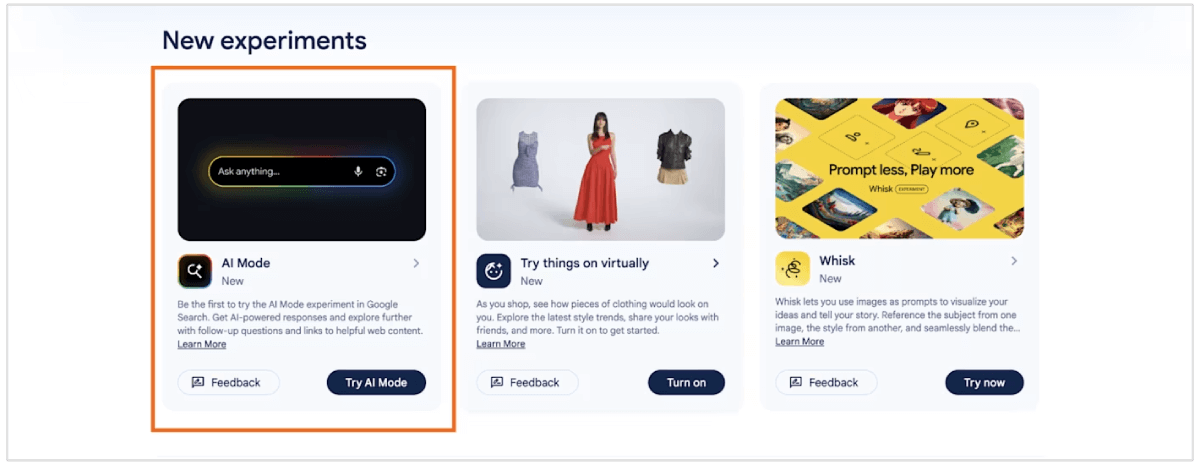
- Tap the “AI Mode” button under the Google search bar.
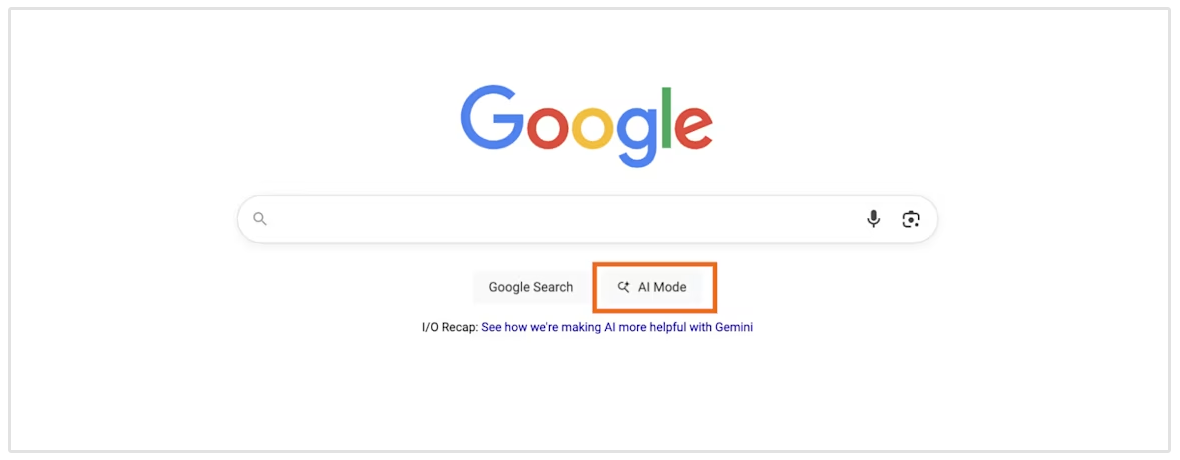
- Enter your query or access AI Mode directly from a search results page.
When is AI Mode Triggered?
Unlike Google AI Overviews, which are triggered automatically on specific queries within traditional Google Search, AI Mode kicks in when a user enters a complex, conversational-style query while browsing within the AI Mode tab of Google Search.
For now, this means AI Mode is opt-in and users need to actively choose it in order to access it.
That said, it’s unclear how long this will remain the case.
Google could eventually make some form of AI Mode more prominent or even automatic in the standard search results page.
Experts believe that some version of AI Mode will soon become the default, and that would supercharge the effects AI has on traffic because it completely does away with the traditional list of links.
- BBC
But as of now, it all comes down to user preference.
AI Mode thrives on complex, multi-part, or highly specific queries that traditional search struggles to address concisely.
If your ideal visitor has a nuanced or layered question, there's a good chance they’ll choose AI Mode to get a clearer, AI-generated response.
Here are some common scenarios where user might prefer to use AI Mode to get exact answer for more complex search queries:
- Product Comparisons (e.g., “iPhone 14 vs. Google Pixel 8 for photography”)
- Trip Planning (e.g., “5-day Bali travel itinerary with snorkeling spots”)
- Educational Questions (e.g., “How photosynthesis works in simple terms”)
- Health and Wellness (e.g., “What foods help with iron deficiency?”)
- Life Tips (e.g., “How to stay calm during job interviews”)
While simpler queries will still rely on traditional blue links, AI Mode becomes invaluable for lengthier or nuanced information gathering.
Impact on Publishers and Websites
1. Decreased Click-Through Rates (CTR)
AI Mode delivers comprehensive answers directly in search results, often discouraging users from clicking through to external sites.
Publishers like Daily Mail have reported CTR declines of up to 44% since the emergence of AI Overviews, which function similarly to AI Mode.
Opinions on AI Mode differ, several voices and leading figures in SEO have come out to publicly say that AI Mode can definitely cause a drop in CTR, traffic, and page views.
AI Mode appears to be designed to keep users staying in AI Mode as much as possible.
- Lily Ray, Vice President at Amsive
However, there are others like Eugene Levin, President of Semrush, who argue that AI Mode will be used for specific searches only and that usage is going to be "surprisingly low".
Levin sees AI Mode as a specific tool that can best handle a specific type of search. Complex questions that might require a lot of follow-up questions might work well in a chat-style approach. But if you're just looking for a specific page, resource or basic facts about something like a movie, a standard search engine might offer quicker results.
- Jon Reed, Senior Editor at CNET
2. Decline in Page Views
With more users satisfied by summarized AI answers, websites are experiencing reduced traffic. For publishers that rely heavily on ad impressions or affiliate links, this is a major challenge.
For instance, here’s a screenshot of a result in AI Mode for a query on official websites addresses:
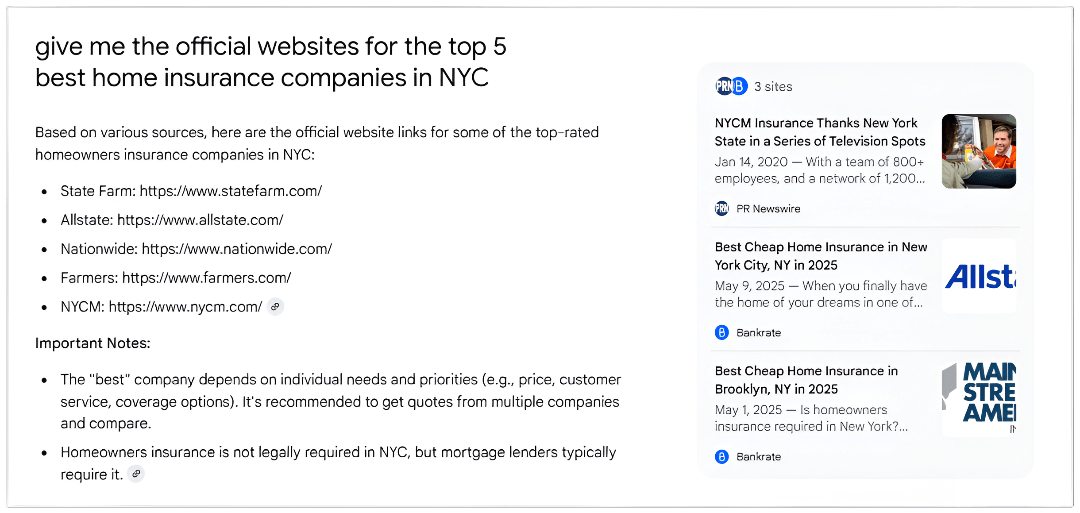
As you can see, Google suggests relevant websites, but doesn’t give clickable links to any of them. Instead, it only shows the naked URLs.
And there exists some uncertainty on how to effectively measure AI-driven traffic:
Google is rolling out AI Mode to US users but they’re not sending a referrer value (adding "noreferrer" in the linked URLs), so it will be attributed to "direct" traffic in analytics - This was first noted by @tomcritchlow, and later validated and covered by Patrick Stox, who is… pic.twitter.com/CtHnGBYomF
— Aleyda Solis 🕊️ (@aleyda) May 22, 2025
SEO and Content Strategies to Adapt
According to Google, if businesses and websites want to remain visible in AI-powered search experiences like AI Mode, they need to stick to the same foundational best practices that apply to traditional SEO.
The best practices for SEO remain relevant for AI features in Google Search.
However, while the core principles haven’t changed, how those best practices are applied and how content is surfaced and consumed has evolved.
AI-generated answers prioritize helpful, high-quality, well-structured information that aligns with user intent. This means it’s no longer just about ranking on page one, but also about being chosen as a source that the AI trusts and references.
Here are some strategies to that you can follow to ensure that your content appears in these AI search experiences:
Enhance Content Quality
Google’s AI systems evaluate more than just keywords—they assess contextual relevance, trust, and author expertise. This means your content should go beyond surface-level optimization:
- Invest in thorough, original, and expert-led content.
- Include author bios, references, external citations, and publishing dates to reinforce credibility.
- Align with Google’s EEAT principles (Experience, Expertise, Authoritativeness, and Trustworthiness).
Google now ranks based on contextual relevance, not just keywords or backlinks. It uses AI and vector embeddings to evaluate who created content, how trustworthy it is, and how it fits within its broader knowledge graph.
- Michael King, Founder and CEO at iPullRank
Use Structured Data and Scannable Formats
AI Mode favors content that’s easy to interpret and extract answers from. Structuring your content properly helps both AI and users:
- Use clear headings (H2s, H3s), bullet points, numbered steps, and FAQ sections.
- Mark up your pages with Schema.org structured data, especially for articles, how-tos, products, and reviews.
- Keep your answers concise and direct, especially in key sections that might be pulled into AI summaries.
Monitor Visibility
As AI Mode rolls out, it’s critical to track how your content appears:
- Use tools like Search Console and manual testing to identify which pages are cited or summarized.
- Note the types of queries where you’re featured, then create more content aligned with those formats or topics.
- Watch for zero-click impacts (impressions with no clicks) to understand where your content may be helping AI without driving traffic.
Focus on Short-Form Videos and Visual Content
Visual content is becoming increasingly discoverable and AI may show it in some AI Search Features (AI Overviews and AI Mode) too.
For example, Google adds a link to a YouTube video for the search query "modern wooden bench design ideas" meaning it is using information from YouTube to generate AI results.
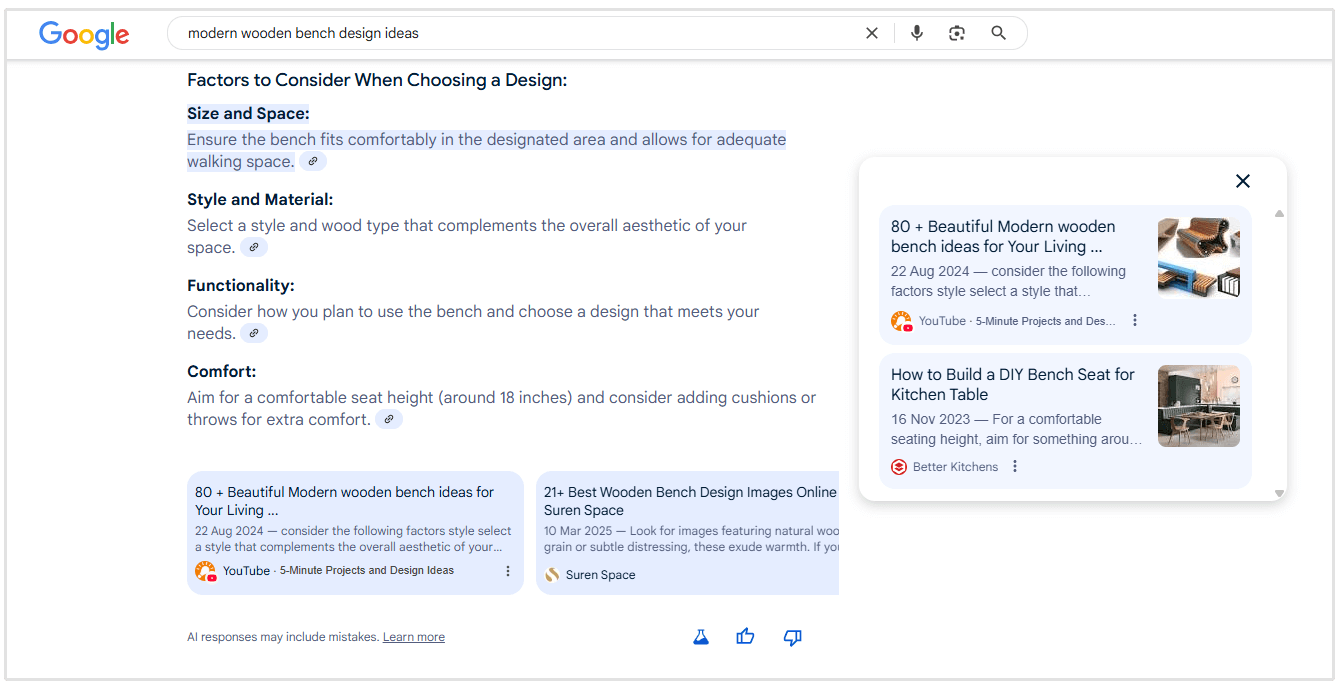
- Create solution-focused short videos (e.g., tutorials, tips, walkthroughs) that are easy to index.
- Focus on YouTube Shorts, TikTok, Instagram Reels, and Pinterest Idea Pins, which Google is increasingly crawling.
- Add text overlays, captions, and clear CTAs to boost discoverability and usability.
Build Semantic Authority
To remain visible in an AI-curated world, you need to become the go-to source in your niche.
- Develop content clusters around key topics to signal depth and expertise.
- Use internal linking to strengthen thematic relevance across your site.
- Target long-tail and related questions that demonstrate coverage of an entire subject area.
The Future of Search, SEO, and Traffic
Google AI Mode is more than just an enhancement to search; it might end up reshaping how information is discovered and consumed.
For brands, this poses significant challenges but also presents new opportunities to connect with their audience in meaningful ways.